Fluxbox Styles
I almost exclusively use the Fluxbox window manager on my systems. Recently I have looked into how to create custom styles, and have finally been able to boil it down into something that's easy to manage.
Here's a desktop screenshot of a style I made:
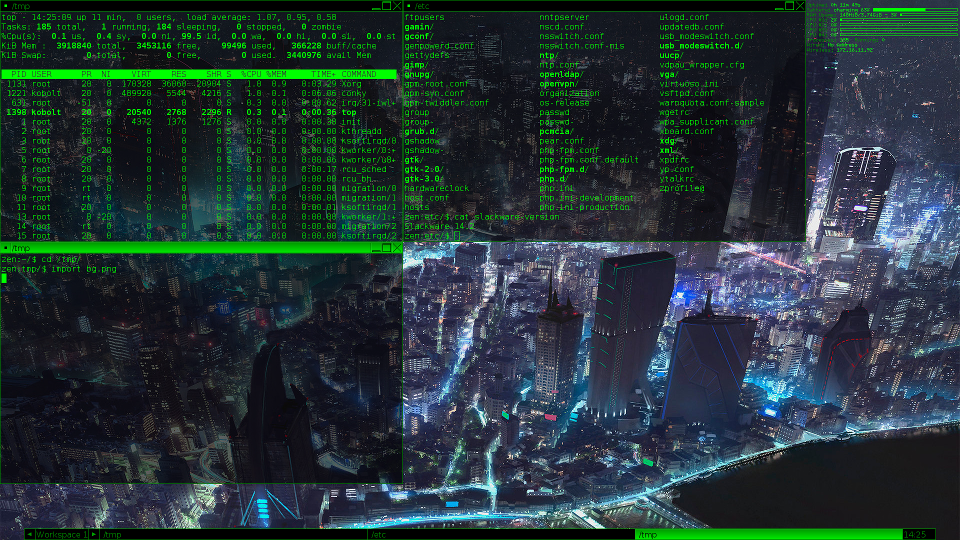
But the most interesting part is the trimmed down style file:
*.textColor: #009900
*.color: black
*.focus.color: #009900
*.focus.textColor: black
*.focused.color: #009900
*.focused.textColor: black
*.font: glisp
*.borderWidth: 1
*.borderColor: #009900
menu.bullet: triangle
menu.bullet.position: right
menu.title.color: #009900
menu.title.textColor: black
menu.title.justify: center
menu.frame.color: black
menu.frame.textColor: green
menu.hilite.color: #009900
menu.hilite.textColor: black
menu.frame.disableColor: grey50
window.button.focus.picColor: black
window.button.unfocus.picColor: green
window.*.focus: raised gradient vertical
window.*.focus.colorTo: #00ee00
toolbar.*.focused: raised gradient vertical
toolbar.*.focused.colorTo: #00ee00
menu.title: raised gradient vertical
menu.title.colorTo: #00ee00
In the corner of the screenshot you'll also notice conky running. Here is the conkyrc file creating a similar colorscheme to match the Fluxbox style.
alignment top_right
background yes
border_width 1
cpu_avg_samples 2
default_color green
default_outline_color green
default_shade_color green
draw_borders no
draw_graph_borders yes
draw_outline no
draw_shades no
use_xft no
xftfont DejaVu Sans Mono:size=12
gap_x 5
gap_y 5
minimum_size 300 5
net_avg_samples 2
no_buffers yes
out_to_console no
out_to_stderr no
extra_newline no
own_window no
own_window_class Conky
own_window_type desktop
own_window_transparent yes
stippled_borders 0
update_interval 1.0
uppercase no
use_spacer none
show_graph_scale no
show_graph_range no
double_buffer yes
TEXT
${color green4}Uptime:$color $uptime
${color green4}Battery:$color $battery ${battery_bar}
${color green4}RAM Usage:$color $mem/$memmax - $memperc% ${membar 4}
${color green4}CPU \#1:$color ${cpu cpu1}% ${cpubar cpu1 4}
${color green4}CPU \#2:$color ${cpu cpu2}% ${cpubar cpu2 4}
${color green4}CPU \#3:$color ${cpu cpu3}% ${cpubar cpu3 4}
${color green4}CPU \#4:$color ${cpu cpu4}% ${cpubar cpu4 4}
${color green4}Processes:$color $processes ${color green4}Running:$color $running_processes
${color green4}Wired:$color ${addr eth0}
${color green4}Wireless:$color ${addr wlan0}
A final recommendation when using styles like this is to make sure that the "ls" command does not produce garish results. This setting helps:
export LS_COLORS='rs=00:di=01:ln=00:mh=00:pi=01:so=01:do=01:bd=01:cd=01:or=31;01:mi=00:su=00:sg=00:ca=00:tw=00:ow=00:st=00:ex=00:'




